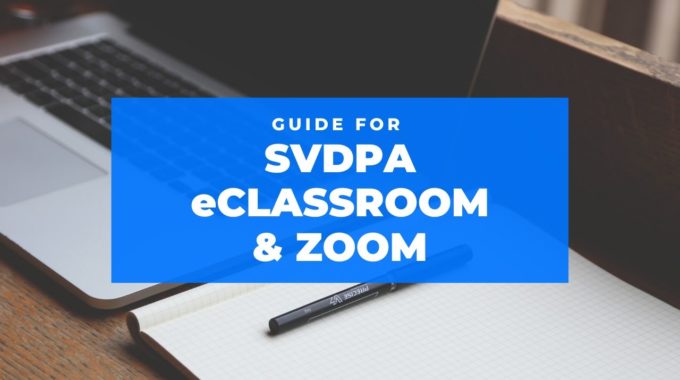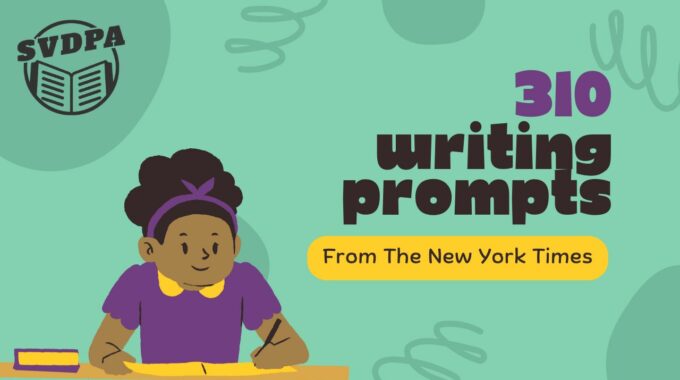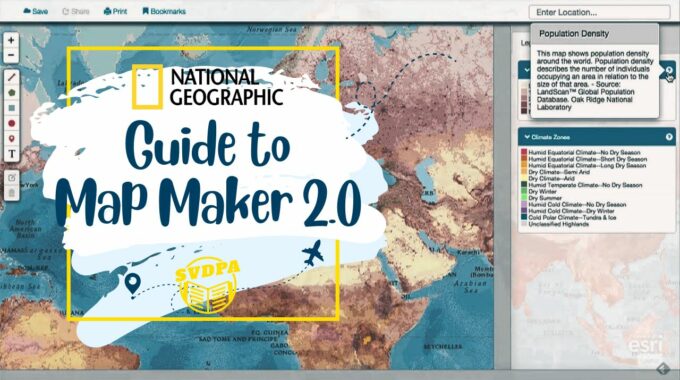Questions on everything from mental health and sports to video games and dating. Which ones…
Troubleshooting issues loading SVDPA eCLASSROOM
SVDPA eCLASSROOM is now checking for secure connections before loading. If you are having problems loading SVDPA eCLASSROOM on your device, please try the following:
1. Clear browser data (CTRL+Shift+DEL in Chrome)
2. Fix date and time settings. In Windows: Open Date and Time by click the Start button, click Control Panel, click Clock, Language, and Region, and then click Date and Time. Click the Internet Time tab, and then click Change settings… then check list Synchronize with an Internet time server with name Server : time.windows.com and click Update now.
3. Try a different browser (Edge, Firefox, Chrome etc.)
4. Try restarting your computer.
If you still cannot connect, then there might be a security issue with your device, such as using a proxy server or virus. Sorry for the inconvenience, but we have noticed abnormal traffic on our server and we wish to keep everyone’s data safe and secure.